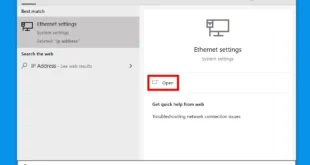The first time you pair your AirPods with your iPhone or iPad, Apple will assign them a default name. They will be labeled as “[Your Name]’s AirPods.” The name isn’t very creative but not to worry, here’s how to rename your AirPods on an iPhone or a Mac computer. How to Rename AirPods on iPhone Go to Settings on your iOS …
Read More »Tech
How to Clone a Hard Drive to SSD
Most computers these days come with Hard disk drives (HDD), but you can enjoy better computer performance if you upgrade to a solid-state drive (SSD). But when you buy an SSD for your computer, you will have to copy over all your data (or clone the drive) to get your operating system and all your files on your new drive. …
Read More »How to Set a Static IP Address for a Windows 10 PC
There are many reasons why you might want to set a static IP address for your Windows 10 PC. In most cases, your router will assign your computer a dynamic IP address, meaning it changes from time to time. This can make it hard to access your computer remotely, use certain programs, and let other users on your network send …
Read More »How to Make a Phone Call From Your Computer
Did you know you can use your Windows 10 computer to make and receive phone calls? All you need is the “Your Phone” app and an Android phone. Once you set it up, you can make and receive calls, text messages, and more. Best of all, you can do this even if you don’t have your mobile phone with you. …
Read More »How to Set Up a Ring Video Doorbell
Setting up your Ring doorbell is an easy process. If you recently got this smart video doorbell, follow the steps below to make the device work properly. All you need is the unit itself, a smartphone, and a WiFi connection. Here’s how to set up your Ring video doorbell: Note: These steps are only for the Ring Video Doorbell, not …
Read More »How to Copy and Paste on a Mac Computer
You can save a lot of time by copying, cutting, and pasting on a computer. When you copy text from a website, you can paste it in a Word document or email and save it on your computer. You can also use these shortcuts to cut a file or folder and paste it in a new location. If you’re a …
Read More »How to Add, Remove, and Disable Extensions in Chrome
One of the reasons Google Chrome is the most popular web browser is because of how many extensions you can use. Extensions are software modules that allow you to customize your browser in many ways. They can help you block annoying ads, speed up your browser, protect your privacy online, and more. Here’s everything you need to know about how …
Read More »How to Install Your SimpliSafe Devices
Smart home security is essential in this day and age. The SimpliSafe home security system was designed to cover all your home security concerns using separate devices. Here’s how to install your SimpliSafe devices, including your Base Station, Keypad, and sensors. Before you begin, you should map out where you want to place all your devices. Using the manual as …
Read More »How To Change Your Ring Video Doorbell Sounds
With a Ring Video Doorbell, you can answer your front door from anywhere in the world. But a video doorbell might not seem like much of an upgrade if you don’t enjoy the way it sounds. Here’s how to change the sound your Ring doorbell makes, inside and out, as well as the notifications on your smartphone and Alexa speakers. …
Read More »How to Export, Save, and Import Chrome Bookmarks
Whether you just bought a new computer or you just want to start using a different browser, Google Chrome makes it easy to save all your bookmarks. Then you can import them to a new computer or browser, so it will feel just like your old one. Here’s how you can export, save, and import Chrome bookmarks, so you can …
Read More »