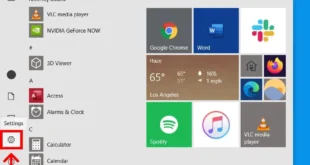Have you ever been on vacation and wanted to print a photo you just took with your iPhone? Or have you ever been out of the office and needed to print an email or attachment from your iPhone? The process is actually pretty straightforward. Here’s how to print from your iPhone, including photos, text messages, emails, and more. Note: Before …
Read More »Tech
How to Record Your Screen on an iPhone
In the past, you had to download third-party apps in order to record what was on your iPhone’s screen. But now, Apple has made it easy to save YouTube videos, save a clip of a game you’re playing, or teach your friends and family how to do anything on their iPhone. Here’s how to record everything on your iPhone screen …
Read More »How to Format an External Hard Drive for Mac
Most external hard drives are designed to work for Windows computers. So if you’re trying to connect an external hard drive to a Mac, you might have to format the drive before you can use it. Here’s how to do that: How to Format a Hard Drive for Mac Note: If you already used your external hard drive on a …
Read More »How to Increase Virtual Memory on a Windows 10 PC
If it’s taking you a long time to open, run, and even close programs, your computer might be low on memory. You can add more memory (RAM cards) to help solve this issue. But, if you don’t want to make hardware changes, there are some temporary fixes that can help speed up your computer. Here’s how to increase the virtual …
Read More »How to Connect Your AirPods to an iPhone
Apple designed AirPods to seamlessly connect to your iPhone, so it is a simple process to pair them. However, like all Bluetooth devices, you can run into issues when trying to connect your AirPods to an iPhone. Here’s how to connect your AirPods to an iPhone, and what you can do when your AirPods won’t connect. Note: Before you can …
Read More »How to Defrag a Hard Drive on a Windows 10 Computer
Every time you create, delete, or edit a file on your hard drive, some of that data becomes fragmented, and pieces of it are stored in various parts of your hard drive. Over time, this can cause your computer to slow down because it takes more time for your drive to read all the scattered pieces of data in a …
Read More »How to Change Your DNS Server on Windows 10 and Mac
Changing the default DNS settings on your computer can improve your online privacy, security, and browsing speed. If you’re a parent, changing your DNS server can also block your children from seeing any inappropriate content. Plus, changing your DNS will allow you to access content that is blocked in your country. Here’s how to change your DNS server on a …
Read More »How to Contact Amazon Customer Service
Whether you haven’t received your package yet, or you just have a question about your Prime account, it can be hard to know how to contact Amazon. Thankfully, Amazon has 24/7 customer service, so you can cancel an order, return an item, or even get troubleshooting tips about how to set up an item you received. Here’s how to contact …
Read More »How To Clear History on Chrome, Safari, Firefox, and Edge
Clearing your browser history can help protect your privacy, especially if you’re logging in from a shared or public computer. You will also see generic search results and free up hard disk space, letting you browse faster. Here’s how to clear your browser history on Chrome, Safari, Firefox, and the new Microsoft Edge. How To Clear History On Chrome To …
Read More »How to Change Your Homepage and New Tab Page in Chrome
By default, the first page you see when you open Chrome is the Google search box. However, you can always change this to another website or customize it whenever you want. You can also change your new tab page, so you see a certain website when you open a new tab. Here’s how to change your homepage and customize or …
Read More »