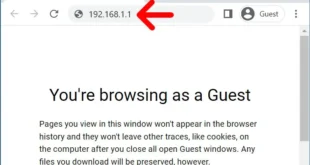Whether you want to save a YouTube video you’re watching, or you want to show someone a problem you are having on your computer, it’s easy to take a video of your screen on a Mac. You can even record audio, show your mouse clicks, and more. Here’s how to record your entire screen or just a portion of it …
Read More »Tech
How to Change Your WiFi Channel on a Router
If you live in a crowded area, you might have noticed times when your WiFi suddenly slows down or drops off out of nowhere. These performance issues can happen when too many of your neighbors are connecting to the same WiFi channel, which can interfere with your WiFi signal. Here’s everything you need to know about WiFi channels and how …
Read More »How to Set Up a Guest WiFi Network
Once anyone signs in to your WiFi network, they can access your devices and other personal information. Even if you trust your guests with your WiFi password, they could accidentally spread malware or viruses to your network. So, to protect your privacy, here’s how to set up a guest network on your WiFi router. Open a web browser on your …
Read More »How to Scan a Document or Handwritten Note on an iPhone
Have you ever needed to send someone a document, but you weren’t near a scanner? All you need is an iPhone, and you can scan any document. You can even scan a handwritten note and turn it into digital text. Here’s how to scan a document or a handwritten note on your iPhone, how to save it as a PDF, …
Read More »How to Find Your IP Address On a Mac
Whenever you need to troubleshoot an issue with your internet network, it’s important to know your IP address. However, there are different IP addresses for your computer and router, as well as public IP addresses for your devices. To make things easy, here’s everything you need to find your computer’s IP address and your router’s IP address on a Mac. …
Read More »How to Download the Alexa App to Your Computer
Amazon’s line of Echo smart speakers come with Alexa, a digital assistant designed to make everyday life more convenient. However, you don’t need to buy an Echo device to experience the benefits of having Amazon’s voice assistant at your command. All you need is a Windows 10 desktop or laptop with a built-in microphone and the Alexa app. Here’s how …
Read More »How to Enable Dark Mode in Windows 10
If you’re staring at your computer screen all day, it is highly recommended that you enable Dark Mode for your eyes. Dark Mode is a setting that turns your bright white screen a little darker. This means most of your Windows apps and features will have white text against a black or gray background. This makes it a lot easier …
Read More »How to Calibrate Your Monitor on a Mac
If you’ve been staring at your Mac’s screen all day, you might have noticed that it doesn’t look perfect. By calibrating your monitor, you can easily adjust light and color settings. If you enjoy playing games or watching movies, here’s how to calibrate the monitor on any Mac computer or laptop. How to Calibrate Your Mac’s Monitor To calibrate your …
Read More »How to Factory Reset a Windows 10 Computer
There are many reasons to learn how to factory reset a Windows 10 computer. Perhaps you’re selling an old computer, and you don’t want the new owner to have access to your files. Or maybe your computer is no longer working as smoothly as it used to, and you want to make it work like new. No matter your reason, …
Read More »How to Remove a Virus from Your iPhone
While it is extremely rare, iPhones can get infected with malware and viruses. However, this will only happen if you’ve ever clicked on a suspicious link or downloaded an app you didn’t get from the App Store. If you think your iPhone is infected, here’s how to remove a virus from your iPhone. How To Remove a Virus from iPhone …
Read More »