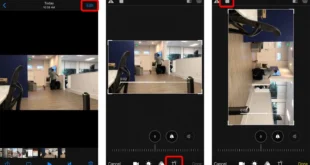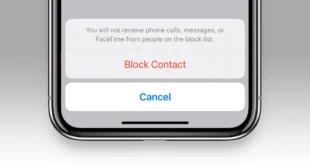Sitting in front of a bright computer screen all day isn’t doing your eyes any favors. Thankfully, Apple makes it easy to dim your Mac’s screen and invert the colors in many applications. Here’s everything you need to know about how to enable Dark Mode on your Mac computer, and how to quickly switch back to Light Mode. How to …
Read More »Tech
How to Rotate a Video on an iPhone
Have you ever recorded a video with your iPhone, only to have it come out vertical when you wanted it to be horizontal? Or maybe it’s the other way around. Either way, it can be difficult to watch a video that has the wrong orientation. Here’s how to rotate a video on your iPhone, so you can watch it the …
Read More »How to Back Up Your iPhone to iCloud, a Mac, or Windows PC
Backing up your iPhone lets you save all the phone numbers, text messages, pictures, and other important data stored on your device. This way, you can restore all your data from a backup in case your iPhone is lost, stolen, or replaced. Here’s everything you need to know about how to back up your iPhone to iCloud or a Mac …
Read More »How to Connect a Smart Plug to Alexa
Smart plugs can make your regular “dumb” home appliances smarter. And if you want to add voice control to manage your appliances via a smart plug, they can be synced to the Amazon Echo, too. Find out how to connect your smart plug to an Alexa device with this step-by-step guide. What is a Smart Plug? A smart plug is …
Read More »How to Block Text Messages on an iPhone
It can be frustrating when you keep receiving text messages that you don’t want. Whether they are from a jealous ex, or you are getting spammed by a less-than-reputable company, there is a way to prevent them from reaching your phone at all. Here’s everything you need to know about how to block text messages from a single caller and …
Read More »How to Take a Screenshot on an iPhone
Want a photo of your text messages, a social media post, or a photo you found online? Apple has made it easy for you to take a screenshot on your iPhone, which you can then edit and share with friends, or just keep for your own posterity. Here’s how to take a screenshot on an iPhone X and every other …
Read More »How to Turn Off and Restart Your iPhone X, 11, or 12
Unlike older models, pushing the power button doesn’t actually turn off the iPhone X, 11, or 12. When you turn off your iPhone, it will help you save battery. Or you can quickly restart your iPhone to it run faster and smoother. This step-by-step guide will show you how to turn off your iPhone X, 11, or 12, and how …
Read More »How to Download a Video from Facebook on Any Device
Downloading a video from Facebook lets you have your own copy on your phone or computer. That way, you can easily share it without having to scroll through your newsfeed. Here’s how to download a video from Facebook on your Windows or Mac computer or an iPhone or Android device. Can You Download a Video from Facebook? You can download …
Read More »How to Forget a WiFi Network on a Mac
These days, your computer remembers your WiFi passwords and automatically signs you in whenever you are in range. This can save a lot of time, but it can be annoying if you keep getting signed into the wrong WiFi network. However, there is an easy way for you to stop your Mac from signing into any WiFi network automatically. Here’s …
Read More »Nexus 6 review
Don’t act so surprised, Your Highness. You weren’t on any mercy mission this time. Several transmissions were beamed to this ship by Rebel spies. I want to know what happened to the plans they sent you. In my experience, there is no such thing as luck. Partially, but it also obeys your commands. I want to come with you to …
Read More »