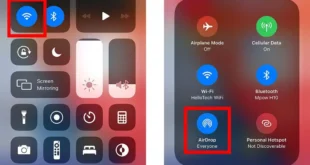AirPods were designed to be sleek and small, which means they are very easy to lose. Thankfully, there are several ways to find your AirPods with your iPhone or from a web browser. In fact, Apple recently released a new firmware version for AirPods Pro, AirPods Max, and select Beats headphones that makes them even easier to locate with the …
Read More »Tech
How To Force Quit an App on Your Mac
If your Mac freezes or any of your apps stop responding, you can quickly get things back to normal by force-quitting unresponsive programs. When you force quit an application, it closes the application and stops all the associated processes. Here’s how to force quit apps on a Mac from the Apple menu, with keyboard shortcuts, from the Dock, and by …
Read More »How to Update Your Mac and What to Do When It Won’t Update
Updating your Mac is important so you can get Apple’s newest features and security patches. Your Mac will be less likely to get bugs or suffer from crashes, which will also improve your computer’s overall performance. Here’s how to update your Mac, and what to do if your Mac won’t update. Before You Update: Before you update your Mac, you …
Read More »How to Upgrade Your PC to Windows 11 for Free
For the first time in 7 years, Microsoft has released a new Windows update. With Windows 11, you get a cleaner interface, snap layouts, personalized widgets, and lots of other features. However, it is important to note that not all PCs are compatible with Windows 11. Here’s how to figure out if your computer can update to Windows 11, and …
Read More »How to Boot in Safe Mode in Windows 10
One of the ways to troubleshoot a Windows computer is to boot it in safe mode. According to Microsoft, you can pinpoint what is wrong with your computer by observing how it performs in safe mode. Specifically, if the problem doesn’t persist in safe mode, it means the computer’s default settings and basic drivers aren’t causing the problem. If you’re …
Read More »How to Turn On AirDrop and Use It on an iPhone and Mac
With AirDrop, it’s easy to wirelessly transfer any files, photos, or videos to and from your iPhone and Mac. You can also use AirDrop to share files with your friends and family, as long as they have an Apple device and are within range. Here’s how to turn on AirDrop and how to use it to transfer files from an …
Read More »How to Authorize and Deauthorize a Computer on iTunes or Apple Music
If you want to access your purchased music, movies, and other media on a computer, you’ll need to authorize it on iTunes or Apple Music first. Authorizing a computer also lets you share your media with other devices on your network, as long as you are signed in with the same Apple ID. Here’s how to authorize and deauthorize a …
Read More »How to Change Your Background on Zoom
Knowing how to change your background on Zoom is almost essential these days. Not only does a virtual background help you hide your messy room, but it also gives you something fun to talk about during your meetings. Here’s how to add a virtual background on Zoom, before or during your meeting, and how to use video filters and studio …
Read More »How to Find and Remove Malware from Your Mac
Malware (short for malicious software) is any kind of software that is purposely designed to damage your computer or steal your sensitive data, such as your bank details. While Macs used to be better protected against malware than Windows PCs, that has changed over the past few years. If you’re concerned about your security, here’s how to find and remove …
Read More »How to Install an ecobee3 Smart Thermostat
An ecobee3 smart thermostat can help you save 23% on your energy bills annually. Plus, it allows you to control your temperature with voice commands or via the companion app. But, before you can start using your new ecobee3, you have to install it, which can be a complicated process. Here’s how to install an ecobee3 smart thermostat yourself, with …
Read More »