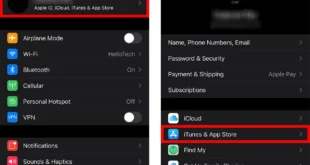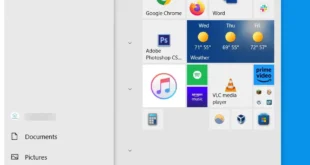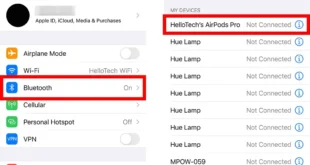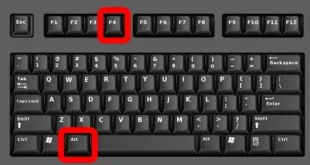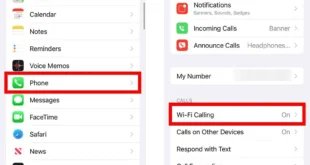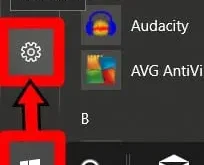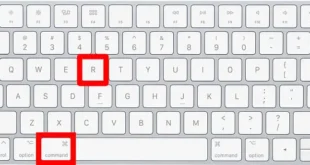Having more than one Apple ID can get confusing. Luckily, you can clean up some of your accounts by disconnecting them from your devices. If you plan on selling your iPhone or giving it away, here’s how to remove your Apple ID from an iPhone. How to Remove Your Apple ID from Your iPhone If you want to remove your …
Read More »Tech
How to Delete a Page in Word on a Mac Computer
There’s a quicker and easier way to delete a page in Microsoft Word. This method will let delete a page filled with content in the middle of your document or a blank page at the end of your Word document on a Mac. Here are two ways to delete a page in Word on a Mac computer. Note: These steps …
Read More »How to Find Your WiFi Password on a Windows 10 PC
After you log into a WiFi network once, your Windows 10 computer can remember the password and automatically log in for you. So, it’s no wonder that many of us forget WiFi passwords over time. Here’s how to find the WiFi password for any network you have joined on your Windows 10 PC. If you are having problems with your …
Read More »How to Check Your AirPods Battery Level
Whether you are about to go on a run, or you are in the middle of working, it’s important to know how long your AirPods battery will last. You can quickly check the battery level of your AirPods from your iPhone, iPad, or Mac computer. There’s even a new iPhone home screen widget that will always display the battery level …
Read More »How To Force Quit an App on a Windows 10 PC
It can be frustrating when you have an application that won’t respond. But manually turning off your computer by hitting the power button can damage your computer. Instead of waiting for the application to respond, here’s how to force quit applications on a Windows 10 PC in three ways. How to Force Quit on a Windows 10 PC Using Keyboard …
Read More »How to Enable WiFi Calling on Your iPhone
If you ever find yourself in an area with little to no cellular coverage, you can use WiFi to make and receive phone calls on your iPhone. Plus, all major carriers support WiFi calling for free, so it can also help you save on your monthly cell phone bills. Here’s how to enable WiFi calling on your iPhone and how …
Read More »How to Create a Windows 10 Bootable USB
If you own a Windows 10 PC, it is a good idea to create a bootable USB drive of your OS (operating system). This way, you can install or reinstall Windows 10 to repair a PC that won’t turn on or connect to the internet. Here’s how to create a Windows 10 bootable USB. Before you start the process, make …
Read More »How to Use Skype
Skype is a video chat app that lets you make and receive video and audio calls over the internet. You can also use Skype to send text messages, call phone numbers, leave voice messages, record calls, and more. Here’s everything you need to know to download, install, and use Skype. You can use Skype on a computer, a smartphone, or a …
Read More »How to Reinstall Windows
If your computer has been infected by a virus or it’s getting slow, you might want to reinstall Windows. As long as the hardware is intact, you can do a clean install or simply reinstall the OS by using this guide. Here’s how to reinstall Windows 10 on a PC. How to Reinstall Windows from PC Settings Windows 10 allows you …
Read More »How to Reset Your Admin Password on a Mac
So, you’re trying to use your Mac, but you can’t get past the login screen because you don’t remember your password. First, you should make sure that the Caps Lock isn’t on, because passwords are case sensitive. Then, you should try using your password hint by clicking on the question mark in the password field. But if you still can’t …
Read More »