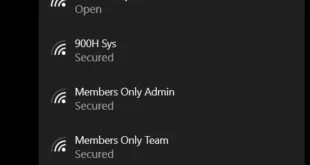Your computer conveniently saves all the WiFi passwords you enter, which allows you to automatically log in to a particular network when you are within range. However, there might be instances when you don’t want your computer to remember a wireless network. For example, if you want to use a different network, but your computer automatically signs you into one …
Read More »Tech
How to Change the Volume on Your Alexa Devices
If your Alexa speakers are too loud or too quiet, there are many ways to change the volume. You can even enable a feature to automatically change Alexa’s volume based on how loud you are talking and the background noise. Here are all the ways to change the volume on your Alexa devices using the physical buttons, voice commands, and …
Read More »How To Update Your iPhone and What To Do When It Won’t Update
Every time Apple releases a new update, they introduce new features, bug fixes, security patches, and other optimizations. So, updating your iPhone will actually make it faster and more secure. That’s one reason you should update your iPhone regularly. Here’s how to update your iPhone manually and automatically, and what to do when your iPhone won’t update properly. How to …
Read More »How to Set Up and Use Your Echo Show Smart Display
Amazon’s Echo Show smart displays let you use voice commands to control your smart home devices, make video calls, watch movies and TV shows, and more. However, your Echo Show won’t be so smart until you set it up properly. Here’s how to set up your new Echo Show device, how to use it, and common settings that you might …
Read More »How To Update Windows 11 and What To Do When It Won’t Update
In order to get the latest security patches and new features on your Windows 11 PC, you’ll need to update occasionally. Microsoft releases “feature” updates once or twice a year. However, Microsoft also releases monthly “quality” updates, which include the latest security patches, feature improvements, and more. So, it’s a good idea to update Windows at least once a month …
Read More »How to Set up a Zoom Meeting on a Desktop Computer
Zoom has become one of the most widely used platforms for video conferencing. If you’ve ever joined a Zoom meeting before, you might have noticed that you didn’t need to sign up to attend. However, if you want to host a meeting, you need to create a Zoom account first. Here’s everything you need to know about how to set …
Read More »How to Remove SearchMine from Your Mac
Macs are designed to keep malware at bay, but it doesn’t mean they are impervious to attacks. One malware that targets Mac users is SearchMine. This virus changes your browser’s default settings, making your online experience frustrating and compromising your privacy. Here’s how to remove SearchMine from Mac and clear your browser’s settings. What Is SearchMine? SearchMine is a type …
Read More »How to Install Linux on a Mac
Linux is an open-source operating system that you can install on your computer for free. It offers several advantages over Windows and Mac, such as flexibility, privacy, better security, and easy customization. If you have a Mac, and you would like to explore a new, open-source OS, check out our guide on how to install Linux on a Mac. If …
Read More »How to Connect AirPods to a Windows 10 Computer
AirPods are designed to seamlessly work with iPhones and other Apple devices. However, they are just like any other Bluetooth devices, so you can also connect to a Windows PC. If you need help in pairing these two, here’s our step-by-step guide on how to connect your AirPods to a Windows 10 computer and how to disconnect them as well. …
Read More »How to Take a Screenshot on a Mac
With a Mac, you can use keyboard shortcuts to take a screenshot of anything on your screen. That means you can quickly save text, share images, and show tech support what’s wrong with your computer. Here’s how to take a screenshot of your entire screen, a window, or any portion, and how to save the images to your Mac. How …
Read More »