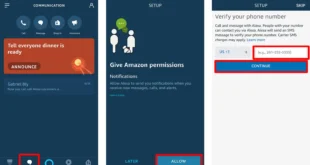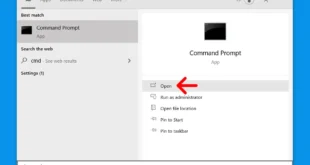There are lots of video doorbells that need to be hardwired, which means you will need to replace an existing doorbell to power them. However, Ring has a battery-powered doorbell that can be installed anywhere. Here’s how to install a Ring doorbell without an existing doorbell, and how to charge your doorbell. Without wiring, your Ring doorbell will not have …
Read More »Tech
How to Transfer Photos from an iPhone to a PC
If you are wondering how to take all your family photos off your iPhone and put them on your computer, wonder no more. This step-by-step guide will show you how to transfer photos from an iPhone to a PC. How To Transfer Photos From iPhone to PC Using a USB Cable There are three ways to import your photos to …
Read More »How to Reset a Router to Factory Settings
There are several reasons why you might want to reset your router or modem to factory settings. Perhaps you want to sell your devices. Or maybe you want to reset your IP address. Whatever the case, here’s how to reset your router and modem. Warning: Resetting your router or modem will erase all your custom settings. Make sure to have …
Read More »How to Restore From Time Machine
If you have set Time Machine up on your Mac, you’ll never have to worry about losing your files again. The Time Machine app is a built-in backup application on your computer that can recover individual files, restore your Mac to an earlier version, or set up a new Mac. Here’s how to restore with Time Machine. Note: You can …
Read More »How to Unlock Your iPhone with Face ID While Wearing a Mask
Face ID was designed to let you unlock your iPhone just by looking at it, but it only makes things harder when you’re wearing a mask. To fix this, Apple recently updated Face ID to “analyze the unique characteristics around your eyes” instead of your whole face. Here’s how to use Face ID to unlock your iPhone without taking off …
Read More »How to Set Up a Zoom Meeting on Your Phone
Zoom has become one of the most popular video chat apps today. If you need to host a Zoom meeting, but you are not in front of your computer, you can use an iPhone or Android phone instead. But first, you need to set up a Zoom account. Here’s how to set up a Zoom meeting on your phone, how …
Read More »How to Send Text Messages with Alexa
Amazon Echo devices have a very long list of things they can do. They can be used to control other devices in your home for entertainment, temperature and light, and many others. And yes, Alexa can be used to manage communication, too. If you’ve been wondering how to send and receive text messages with Alexa, we this guide will teach …
Read More »How to Reset Any Mac Computer to Factory Settings
If you plan to sell, trade in, or give away your Mac computer, you should reset it to factory settings first. This will erase all your personal information, so the next user won’t be able to access it. Resetting your Mac can also speed the computer up and make it work like new. Here’s everything you need to know about …
Read More »How to Block a Number on Your iPhone
According to research, nearly half of all calls to mobile phones are scams. Whether you want to stop receiving robocalls or there’s someone in your life that you just don’t want to talk to, blocking numbers on your iPhone is easy. Here’s how to block a number on your iPhone: How to Block a Number that Recently Called You: Go …
Read More »How to Run a Traceroute on a Windows 10 Computer
If you’re having network connectivity problems, you can run a traceroute to pinpoint exactly where your connection is failing. The traceroute command will provide you with information about your internet connection, website status, and more. Then you can give this information to your technical support representative to resolve your network connectivity issues. Here’s how to run a traceroute on Windows …
Read More »