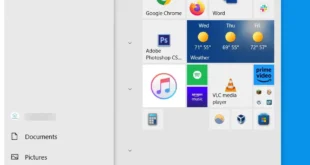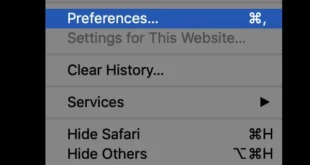Port forwarding can help you set up a Minecraft server, access your files and desktop remotely, improve your internet connection speeds, and more. While it might seem complicated, once you understand what port forwarding is and how it works, it can be quite simple. Here’s how to forward ports on your router using a Mac or Windows 10 PC. What …
Read More »Networking
How to Reset a Router to Factory Settings
There are several reasons why you might want to reset your router or modem to factory settings. Perhaps you want to sell your devices. Or maybe you want to reset your IP address. Whatever the case, here’s how to reset your router and modem. Warning: Resetting your router or modem will erase all your custom settings. Make sure to have …
Read More »How to Find Your WiFi Password on a Windows 10 PC
After you log into a WiFi network once, your Windows 10 computer can remember the password and automatically log in for you. So, it’s no wonder that many of us forget WiFi passwords over time. Here’s how to find the WiFi password for any network you have joined on your Windows 10 PC. If you are having problems with your …
Read More »How to Allow Pop-ups on Safari
No one likes being bombarded by pop-up ads, but every once in a while you do need them. Some sites still require that you add information to a pop-up window. Or maybe you can’t view a video or page because it is being blocked by Safari’s pop-up blocker. No matter what the reason, here’s how to allow pop-ups on Safari. …
Read More »