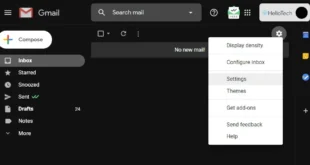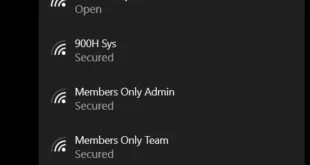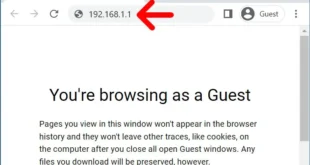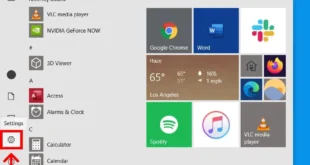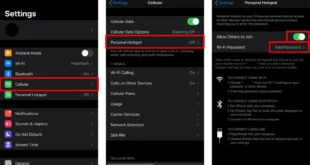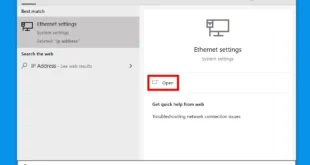Not only does a custom signature give your communications more pizzazz, but it also helps your contacts know where to reach you, and where they can get more information about your business. And since Gmail is the most popular web client, it pays to know how to tweak its settings. Here’s how to add a signature in Gmail, whether you’re …
Read More »Networking
How to Forget a Network on Windows 10
Your computer conveniently saves all the WiFi passwords you enter, which allows you to automatically log in to a particular network when you are within range. However, there might be instances when you don’t want your computer to remember a wireless network. For example, if you want to use a different network, but your computer automatically signs you into one …
Read More »How to Change Your WiFi Channel on a Router
If you live in a crowded area, you might have noticed times when your WiFi suddenly slows down or drops off out of nowhere. These performance issues can happen when too many of your neighbors are connecting to the same WiFi channel, which can interfere with your WiFi signal. Here’s everything you need to know about WiFi channels and how …
Read More »How to Set Up a Guest WiFi Network
Once anyone signs in to your WiFi network, they can access your devices and other personal information. Even if you trust your guests with your WiFi password, they could accidentally spread malware or viruses to your network. So, to protect your privacy, here’s how to set up a guest network on your WiFi router. Open a web browser on your …
Read More »How to Find Your IP Address On a Mac
Whenever you need to troubleshoot an issue with your internet network, it’s important to know your IP address. However, there are different IP addresses for your computer and router, as well as public IP addresses for your devices. To make things easy, here’s everything you need to find your computer’s IP address and your router’s IP address on a Mac. …
Read More »How to Change Your DNS Server on Windows 10 and Mac
Changing the default DNS settings on your computer can improve your online privacy, security, and browsing speed. If you’re a parent, changing your DNS server can also block your children from seeing any inappropriate content. Plus, changing your DNS will allow you to access content that is blocked in your country. Here’s how to change your DNS server on a …
Read More »How to Set Up a Mobile Hotspot on Any Device
If you find yourself in a place without WiFi, you can always use your phone, or any device with data, as a mobile hotspot. Here’s how to set up a hotspot on your phone or computer. What is a Mobile Hotspot? A mobile hotspot converts the 3G or 4G signal from cellular networks into a WiFi signal. Many smartphones and …
Read More »How to Set a Static IP Address for a Windows 10 PC
There are many reasons why you might want to set a static IP address for your Windows 10 PC. In most cases, your router will assign your computer a dynamic IP address, meaning it changes from time to time. This can make it hard to access your computer remotely, use certain programs, and let other users on your network send …
Read More »How to Find Your WiFi Password on an iPhone
Most smart devices automatically connect to a WiFi network after you’ve logged in once before. So, it’s easy to forget certain WiFi passwords these days. While iPhones don’t have a built-in feature to easily show your WiFi network’s password, there are workarounds. Here’s how to find your WiFi password on an iPhone. If you want to know how to find …
Read More »How to Update Your Router’s Firmware
Your router is like a gate that protects all your WiFi your devices from hackers. However, your router can’t block new threats unless you keep its firmware up to date. Here’s how to update your router to enhance the performance of all your devices and improve your home security. How to Update Your Router To update your router’s firmware, type …
Read More »