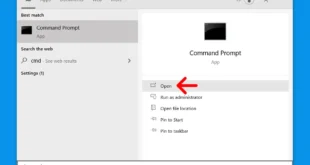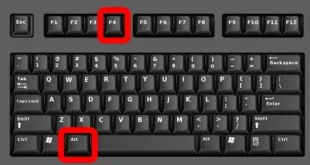Cookies are often viewed in a negative light, but they aren’t always used for malicious purposes. You might want to enable cookies if you want your browser to remember your password or the items you’ve stored in your shopping cart, among other things. Here’s how to enable cookies in Chrome. What are Cookies? Cookies are small text files that websites …
Read More »Computers
How to Check Your Specs on a Mac Computer
Checking your Mac’s specs lets you know if you can run certain programs, and it helps you compare your current computer to one that you are thinking of buying. Here’s how to check your specs on a Mac, including how to check your memory, CPU, GPU, storage space, and battery health. How to Check All Your Specs on a Mac …
Read More »How to Zip a File on Mac and PC
So you just went on a vacation with friends, and they’re asking for copies of your photos. You visited so many places that you decide to organize them into folders. But then, how exactly are you going to upload the folders as attachments in an email? Well, the easiest way to do that is to turn them into a ZIP …
Read More »How To Take a Screenshot on a Windows 10 or 11 PC
Windows makes it easy to capture and save a picture of anything on your screen. Using keyboard shortcuts or the built-in Snipping Tool, you can quickly take a screenshot of your whole screen, a portion of your screen, or a specific window. Here are all the ways to take a screenshot on a Windows 10 or 11 PC and how …
Read More »How to Use Quick Assist to Fix a Windows 10 Computer Remotely
Have you ever tried to help someone fix a problem with their computer by talking them through the steps over the phone? It can be pretty frustrating, especially if the other person doesn’t know much about computers. If you are using a Windows 10 computer, it’s easy to take control of another Windows 10 computer from anywhere in the world. …
Read More »How to Restore From Time Machine
If you have set Time Machine up on your Mac, you’ll never have to worry about losing your files again. The Time Machine app is a built-in backup application on your computer that can recover individual files, restore your Mac to an earlier version, or set up a new Mac. Here’s how to restore with Time Machine. Note: You can …
Read More »How to Reset Any Mac Computer to Factory Settings
If you plan to sell, trade in, or give away your Mac computer, you should reset it to factory settings first. This will erase all your personal information, so the next user won’t be able to access it. Resetting your Mac can also speed the computer up and make it work like new. Here’s everything you need to know about …
Read More »How to Run a Traceroute on a Windows 10 Computer
If you’re having network connectivity problems, you can run a traceroute to pinpoint exactly where your connection is failing. The traceroute command will provide you with information about your internet connection, website status, and more. Then you can give this information to your technical support representative to resolve your network connectivity issues. Here’s how to run a traceroute on Windows …
Read More »How to Delete a Page in Word on a Mac Computer
There’s a quicker and easier way to delete a page in Microsoft Word. This method will let delete a page filled with content in the middle of your document or a blank page at the end of your Word document on a Mac. Here are two ways to delete a page in Word on a Mac computer. Note: These steps …
Read More »How To Force Quit an App on a Windows 10 PC
It can be frustrating when you have an application that won’t respond. But manually turning off your computer by hitting the power button can damage your computer. Instead of waiting for the application to respond, here’s how to force quit applications on a Windows 10 PC in three ways. How to Force Quit on a Windows 10 PC Using Keyboard …
Read More »